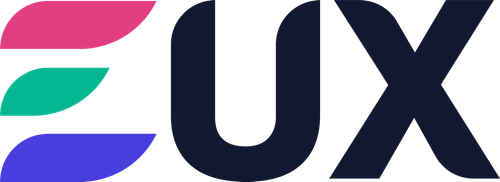Imagine a sprawling cityscape, teeming with skyscrapers, each unique and dazzling in its own way. Now picture this – every building shares common elements: the same materials, architectural styles, and even similar colour schemes. That’s what Design Systems are like for digital products.
A world where every button you press feels familiar; where navigating through different pages is as effortless as strolling down your favourite neighbourhood street.
Intriguing? You bet! Design systems have been revolutionizing how teams work together to create beautiful experiences that resonate with users around the globe.
You’re about to embark on an enlightening journey into this fascinating universe of consistency and collaboration. Along the way, we’ll dissect successful examples like Atlassian design and Ant design, and delve deep into tokens’ magic for enhancing visual harmony across platforms…
“But… is where the sentence was left off, and it’s here that we pick up our narrative thread. At times, our schemes may not pan out; however, these unexpected turns can create the most gripping tales. We oftentimes confront scenarios that we weren’t prepared for, going to places previously unexplored. It’s not always easy navigating these rough waters, yet there’s a certain thrill that comes from stepping into the unknown.
Understanding Design Systems
A design system, at its core, is a collection of reusable components guided by clear standards. It’s more than just a style guide or pattern library – it provides developers and designers with a single source of truth to create cohesive products.
The Evolution of Design Systems
In the early days, we relied on simple guidelines for typography and colors. But as digital products grew in complexity, so did the need for more structured systems. Spotify’s design system, for instance, goes beyond platforms to include space, grids, layouts, iconography, and typography. This approach ensures visual consistency across all interfaces.
We now use design systems that are comprehensive enough to provide user interface (UI) elements while maintaining flexibility in product teams’ needs.
Examples of Effective Design Systems
You might wonder how these systems work in practice? Let’s consider Atlassian’s end-to-end design language – an open-source example designed around shared principles and patterns aiming towards beautiful experiences throughout their software suite.
Another notable example is Ant Financial’s ‘Ant Design’. Like Atlassian’s end-to-end system, this one has become popular due to its detailed usage guidelines and code snippets which let front-end developers seamlessly incorporate UI components into their projects without reinventing the wheel each time.
- Better collaboration: A well-structured system promotes better understanding among team members who can then contribute efficiently towards common goals.
- Easier maintenance: With everything standardized from interaction designs down to code components, any updates get distributed universally.
- Faster production times: Having ready-made assets speeds up development considerably, reducing cost savings.
Grasping the effect of design systems on product success and UX can help comprehend how they are established and managed, considering all components of user experience.
While each system is unique, all successful ones have a few things in common: clear usage guidelines for components; thorough documentation for both designers and developers; consistent visual language across platforms; and open-source code snippets that can be used by any team member.
The comprehensive adoption of this approach is something we’re really pushing for.
Key Takeaway:
integration. These systems streamline the design process, promote consistency across products, and help teams collaborate more effectively. Whether you’re developing a new app or revamping an existing one, using a well-structured design system can significantly improve your project’s outcome.
Diving into the World of Design Tokens
When you think about consistency in design systems, what comes to mind? You might consider style guides or pattern libraries. But there’s a key player that often gets overlooked: design tokens.
Design tokens are tiny pieces of UI information used across all platforms and devices. They’re like atoms in an atomic design system, helping us maintain visual consistency while allowing for flexibility where we need it most.
Implementation & Benefits of Using Tokens
Let’s use an analogy to illustrate the power of tokens in a design system – like Lego blocks that each contribute towards a structure, yet remain unique. Imagine building a house – not with bricks and mortar but Lego blocks. Each block is unique yet contributes towards the overall structure.
In much the same way, each token defines a specific property such as color, typography or spacing. When put together effectively they give rise to beautiful experiences on your digital products.
Research 1, shows collaborative approaches to defining components and their features are crucial for creating extendable and governed design systems.
- Faster development: Since properties can be reused through code snippets rather than being manually defined every time; developers work more efficiently.
- Easier maintenance: Changes only need to be made at one place (the token) instead of multiple instances throughout your codebase.
- Better communication between teams: Designers can communicate changes by simply updating values within a shared language instead of explaining detailed specifications every single time.
A perfect example is Atlassian’s end-to-end design language. It uses its own set of ‘design DNA’ variables which help them manage things like colours, typography across different platforms making their process smoother faster more efficient.”
But it’s not just about implementation. Using design tokens brings in cost savings, increases team productivity and helps maintain visual consistency across products. It simplifies the work of front-end developers while ensuring a seamless user experience.
The use of tokens isn’t restricted to big enterprises either; even open-source design systems like Material Design by Google or Ant Financial’s Ant Design make extensive use of them for creating consistent UI elements.
Incorporating wise practices into your daily routine can help you navigate life more effectively. They can make a significant difference in how you navigate life.
Key Takeaway:
Stepping into the realm of design tokens, we find they’re like Lego blocks for digital product design. These tiny UI information pieces ensure consistency across platforms while boosting team productivity and making maintenance easier. Used by industry giants and open-source systems alike, incorporating these valuable tools can significantly streamline your design process.
Crafting a Successful Design Strategy
A robust design strategy is more than just a plan. It’s the map that guides your enterprise UX design journey, from initial concepts to final product.
When crafting this strategy, start by establishing a comprehensive language for your system. Your design principles should be clear and actionable, serving as touchstones throughout the project. This helps maintain consistency across different teams and stages of development.
Establishing a Comprehensive Language for Your System
Your design language sets the tone for all elements in your system. It defines how you use colors, typography, UI components, and reusable UI elements to create visual consistency across digital products. By creating an end-to-end design language like Atlassian’s end-to-end approach or using open-source designs such as Ant Financial’s ANT Design or Base Web, we can give life to beautiful experiences without reinventing the wheel each time.
In our work with clients at our Enterprise UX Design Agency, “We’ve seen cost savings of up to 30% when teams adopt these shared languages.”. We know firsthand that having defined guidelines code saves time during development while ensuring brand integrity is maintained. If every software engineer has access to these resources via a single source like component libraries, then front-end developers can focus on creating unique user experiences rather than getting bogged down in repetitive tasks.
Ensuring you have a set of instructions in place is essential, as they assist personnel to comprehend not only what tools are available but also when and for what purpose they should be employed. A study by Adobe states that “The effectiveness of a tool isn’t determined solely by its capabilities but also how well users understand it”.
Communication is crucial. It’s essential to have a design guide in place, as it helps maintain consistency and streamline processes.
Key Takeaway:
Having guidelines is essential. They offer a strong foundation for your design strategy, helping to create a cohesive experience across different stages of development and various teams. By using a consistent design language—color schemes, typography choices, UI components—you don’t need to reinvent the wheel every time; instead, you can build on what’s already there to make sure your UX journey stays focused and impactful.
Building an Effective Component Library
A component library is more than just a design repository; it’s the backbone of any efficient design system. These libraries consist of reusable UI components, making them vital for consistency and efficiency in product design.
When we speak about the role of component libraries in design systems, Thumbtack’s Thumbprint comes to mind. Constructed to promote both agility and effectiveness, Thumbprint from Thumbtack is an exemplary representation of how to properly arrange your components.
Designing Reusable UI Components
The beauty lies not only in creating individual pieces but also crafting ones that can be used again. Designing reusable UI components isn’t just about visual appeal; they need to work well too. They should cater to different user experiences without losing their essence.
In this process, keep simplicity as your guiding principle because less is often more when it comes to user interface (UI) elements. Moreover, don’t forget about code snippets – they play a key role by letting developers easily implement these designs into real products.
Maintaining Consistency Across Teams
To maintain visual consistency across digital products developed by diverse team members – from software engineers to front-end developers – everyone needs access to the same toolkit: your component library. This shared language enables teams work harmoniously towards beautiful experiences while reducing unnecessary back-and-forths.
Atlassian’s end-to-end design language, for instance, emphasizes uniformity throughout all its platforms through comprehensive usage guidelines.
Saving Time & Resources
Besides improving visual designer productivity and streamlining collaboration between designers and developers, effective component libraries lead directly to cost savings.
Instead of having to create something from scratch every time, your design team can select elements from an existing set. This reduces development time significantly while ensuring consistency.
Integrating Libraries with Development Tools
The effectiveness of component libraries is further enhanced when they’re integrated with development tools. By doing so, you let designers and developers work in tandem without compromising on either aesthetics or functionality.
offers a wealth of resources. These are essential for developers to create seamless, visually appealing web applications efficiently and effectively.
Key Takeaway:
Building a robust component library is like creating your design system’s backbone. It gives you reusable UI components, which means more consistent and efficient designs. Just look at Thumbtack’s Thumbprint for inspiration. And don’t just make pretty pieces – make them work well and keep them simple. Remember, less can be more in the world of UI.
Read: Revolutionizing Enterprise UX Design: The Intersection of AI
The Importance of Documentation & Resources
Proper documentation is the backbone of maintaining any system. It gives team members a clear reference point for understanding how elements should be used or adapted over time. But this doesn’t mean static documents collecting digital dust; instead think of dynamic resources that grow with your system.
An effective strategy involves periodic updates to align with new trends or incorporate improved practices in UI/UX designs (UX Roadmaps). Make sure these changes are reflected in usage guidelines so there’s no ambiguity on the application.
A solid repository for storing reusable components not only aids in consistent implementation but can also lead to significant cost savings by reducing redundancy. Remember though, as you add more components or modify existing ones, updating your library becomes critical—think an ongoing dialogue rather than a one-time conversation.
In addition to visual assets like colours and typography stylesheets, code snippets play an integral role too. They allow developers to work efficiently without reinventing the wheel each time they need similar functionality.
Taking Care Of Your Component Libraries
Your component libraries aren’t set-and-forget tools—they require regular maintenance like pruning dead branches off trees. This might involve removing deprecated components from circulation while adding newer versions into rotation (Design Guidelines).
Both roles play a crucial part in this process. The design team maintains system consistency, while developers fine-tune code components through rigorous testing. Together, they create a harmonious balance for the project’s success.
Key Takeaway:
Also vital is a solid repository of reusable components. These components are like building blocks that let your design system evolve smoothly. They ensure consistency, boost efficiency, and allow quick adaptations to new trends or technologies.
Implementing Design Systems in Product Teams
The implementation of design systems is more than a trend. It’s a game-changer for product teams, helping them to streamline their work process and deliver beautiful experiences consistently.
Overcoming Challenges in Implementation
Incorporating new processes like implementing design systems can come with its own set of challenges. But remember that it’s about evolving your team’s way of working, not reinventing the wheel.
To make sure you’re on track, here are some tips:
- Start small: Don’t feel overwhelmed by the prospect of designing an end-to-end system at once. Instead, begin by establishing usage guidelines for your UI elements or creating a simple pattern library.
- Foster open communication: To ensure everyone has a shared language around the design system, involve all team members – from software engineers to visual designers – early in the process. This will help avoid misunderstandings later down the line.
- Prioritize consistency: Maintaining visual consistency across digital products isn’t just aesthetically pleasing; it makes things easier for users too. So don’t shy away from reusing components wherever possible – that’s what they’re there for.
A study conducted on effective Agile UX Product Development revealed how high-performing teams use tools like component libraries and style guides to boost productivity and enhance user experience (UX).
Beyond Cost Savings: Unleashing Innovation
Surely cost savings alone would be reason enough to consider implementing design systems? But let me tell you something even better – these methods also unleash innovation within product development teams.
A well-built system allows front-end coders to concentrate more on tackling customer issues and less on reproducing user interface components. With a single source of truth in place, your team can stop reinventing the wheel with each new project and start pushing boundaries instead.
Implementing design systems doesn’t have to be daunting if you remember that it’s about evolution, not revolution. As Atlassian’s end-to-end design language demonstrates, this is a journey of continuous improvement – to get started.
Key Takeaway:
Implementing design systems is a game-changer for product teams, streamlining work and delivering consistent experiences. Start small, foster open communication, and prioritize consistency to avoid reinventing the wheel with each project. Beyond cost savings, these methods boost innovation within teams. Remember: it’s about evolution, not revolution.
How Design Systems Enhance User Experience
A design system is more than just a style guide or pattern library. It’s an end-to-end design language that shapes the user experience, creating visual consistency across digital products.
Designing for Different User Personas
The beauty of a well-crafted design system lies in its adaptability. Just as a master chef uses their kitchen tools to whip up different dishes for varying tastes, product teams use design systems to tailor experiences based on unique user personas.
This customization is not limited to mere aesthetics like colors and typography but extends into interaction designs too. Using reusable UI components from component libraries allows developers and designers alike to maintain brand identity while meeting diverse user needs efficiently.
Improving Efficiency with Reusable Components
An effective design system operates much like Lego blocks – simple yet versatile building elements that let you construct intricate structures without having each block custom-made every time. Front-end devs can rapidly accelerate product creation by taking advantage of readily available code snippets and pre-made UI components.
Beyond cost savings, this also ensures team members have shared language around work-design processes which bolsters collaborative efforts within product teams. Operationalizing CX research provides more insights into how these efficiency gains play out in real-world scenarios.
Promoting Visual Consistency Across Platforms
Inconsistencies in interface designs often result from separate teams working independently of one another using different style guides or pattern libraries; it’s akin to speaking various dialects when everyone should be conversing in the same language. This disjointed approach creates confusion for users moving between platforms or features within your suite of digital products. Spotify’s study guide on Design Thinking highlights how their design system helped create visual consistency across platforms.
But when a single source of truth, like an open-source design system, is in place, teams work in harmony to deliver visually consistent user experiences. The result? Beautiful experiences that users intuitively understand and appreciate.
Design Systems Provide Guidance for User Interface Design
Atlassian’s end-to-end design language and Ant Financial are prime examples of how these systems find practical use in the real world.
Key Takeaway:
Think of it as using a universal language for designing, where every piece fits perfectly. It’s about crafting bespoke experiences that resonate with individual users while maintaining visual harmony across different platforms. In essence, design systems are not just about beauty; they’re an invaluable tool in creating engaging and consistent user experiences.
Design systems have a significant impact on product success and user experience. They provide a framework for creating cohesive and consistent designs, which in turn improves usability and brand recognition.
By utilizing a design system, organizations can expedite their layout and production operations, leading to more productive and efficient procedures. This allows teams to focus on creating innovative and user-friendly products.
By having a unified language and design principles, teams from various disciplines like designers, developers, and marketers can collaborate effectively to create powerful user experiences. A common terminology and a suite of design rules make it possible for teams to cooperate without interruption, resulting in unified and effective user experiences.
Furthermore, design systems contribute to cost savings by reducing the need for redundant design and development work. By reusing components and design patterns, teams can work more efficiently and avoid reinventing the wheel.
In the days ahead, design systems will progress and adjust to new technologies and movements. Automation and accessibility will be essential in forming the upcoming design systems, which should make it simpler for designers and developers to craft inclusive and user-friendly products.
Overall, design systems are essential for creating successful and impactful digital products. They provide a foundation for consistency, efficiency, and collaboration, ultimately enhancing the user experience and driving product success.

FAQs in Relation to Design Systems
What is a design system?
A design system is a collection of reusable components, guided by clear standards that teams use to create consistent products and digital experiences.
Can Figma be used as a design system?
Figma can indeed serve as your go-to tool for creating and maintaining an effective design system because it’s flexible, collaborative, and packed with features.
What is Airbnb’s design system called?
The renowned home-sharing platform Airbnb calls its proprietary design language “DLS” – short for Design Language System. It helps ensure brand consistency across their offerings.
What is design system for dummies?
In layman’s terms: A ‘design system’ acts like the building blocks or legos in product development – they are pre-made parts that designers use consistently throughout different projects.
Conclusion
So, you’ve journeyed through the fascinating world of Design Systems. Along the way, we’ve navigated intricate landscapes like Atlassian design and Ant design.
We’ve delved into how tokens enhance visual harmony across platforms. We grappled with challenges in implementing these systems and charted paths to overcome them.
You now understand that maintaining a robust strategy is key when creating a system. And it’s clear that component libraries play an essential role in crafting beautiful user experiences.
The road ahead? It’s ripe for exploration as new trends emerge and technologies evolve!
Remember: Embrace consistency. Foster collaboration. Enhance your product success – one well-designed element at a time.