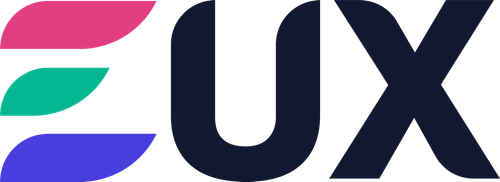Have you ever noticed how the apps on your phone seem so much easier to use than those hefty enterprise software tools at work? That’s not a coincidence. It’s because they’re designed with what we call consumer grade ux for enterprise apps.
This UX design approach is all about making sure that users, like us, can get our jobs done without needing an advanced degree in computer science or spending hours on end with customer support managers. It feels like magic when it works – but there’s a lot of thought and hard work behind this seamless experience.
In today’s digital world where everyone from your grandma to your 5-year-old niece uses mobile apps daily, consumer expectations have skyrocketed. They demand simple interfaces and intuitive workflows just as much at their office desk as they do while ordering takeout from their favorite restaurant app.
We’re left with a significant question.
The Shift in Enterprise UX Design
It’s a time of transformation for enterprise UX design, with a palpable shift towards a consumer-grade approach. End-users have taken the lead in selecting business tools, becoming a vital factor in the alteration of enterprise UX design.
Over recent years, we’ve seen the lines blur between designing for consumer and enterprise applications. No longer is there a stark contrast – instead, these two areas have started to merge into one unified field of user experience design.
Power Shift from Executives to End-Users
This evolution can be attributed mainly to employees and teams themselves who choose their own products. It’s no secret that people prefer using apps they love over those selected by C-level executives. This move makes sense because happy users equal productive workers. The rise in decision-making power among end-users highlights an important trend: User-centricity isn’t just nice-to-have; it’s essential.
A compelling product needs not only functionality but also simplicity and ease-of-use – qualities often associated more with consumer than business software solutions.
We’re witnessing how this fusion between ‘work’ and ‘play’ apps creates better experiences for everyone involved – ultimately leading businesses closer toward achieving their goals while ensuring higher satisfaction levels among users.
User Expectations Drive Change
User expectations play a pivotal role here as well. As we increasingly use intuitive mobile apps or desktop versions like Google Drive outside our professional lives, we start expecting similar seamless interactions within the workplace too. After all, why should usability suffer simply because an app falls under the ‘enterprise’ category?
Innovation Breeds Success
Realizing that fresh ideas are essential for success is unavoidable. Those who are bold enough to embrace this shift, infusing consumer-grade UX into their enterprise applications, stand out from the crowd and win over users’ hearts (and wallets.). This innovative approach allows companies not just to survive but thrive in today’s ever-evolving digital landscape.
In essence, the shift in enterprise UX design reflects a broader trend towards putting user needs at the heart of business operations – an approach that benefits everyone involved.
Key Takeaway:
The landscape of enterprise UX design is changing, with a shift towards user-friendly consumer-grade approaches. This change, driven by end-users who prefer apps they enjoy using over those chosen by executives, merges the lines between work and play apps. It’s clear that meeting user expectations with innovative, easy-to-use applications not only leads to happier workers but also drives business success.
Prioritizing User Growth in Enterprise Apps
The success of enterprise applications often hinges on organic user growth. But why? The answer is simple – users trust the recommendations of their peers more than a sales pitch. When users find value in an app, they are eager to spread the word among their peers.
This means that your focus should not be solely on efforts from your sales team. Instead, you need to create an app that users want to share. This approach gives you two advantages: first, organic sharing can boost adoption rates among teams; secondly, happy customers become advocates for your product.
Strategies for Organic User Growth

To start with, consider what makes consumer apps like Google Drive so popular – they’re easy to use and meet a specific need efficiently. Similarly, enterprise apps also need great UX design and efficient performance.
Let’s say QuickBooks Users found the initial setup work daunting due to its complex price structure or traditional onboarding experience being too complicated compared to other online applications they’ve used before – like mobile or desktop apps at home which had less training required and were more intuitive because the screen told people exactly how much time each task would take along with clear instructions guiding them through key tasks needed for setting up successfully.
Your application needs make these processes simpler by learning from consumer-grade UX designs which provide superior user experiences while ensuring highest ROI possible even if creating such an experience based web app takes time during development stage since better usability ultimately helps new users succeed quicker hence improving overall customer support management as well as end-user satisfaction rate significantly over long run thereby boosting organic growth sustainably without needing extra help from dedicated implementation specialists all times after initial setup work gets completed.
Another critical strategy is to listen and respond to user feedback. Users appreciate when their concerns are heard and addressed promptly, making them feel comfortable advocating for your app within their network. After all, nothing beats a product that not only fulfills key tasks but also listens.
engagement and retention. It’s a simple truth – when users feel valued, they’re more likely to stick around and engage with the app. So it’s no surprise that industry leaders are seeing success by putting their users first.
Key Takeaway:
Organic user growth is vital for enterprise apps’ success. Instead of relying on sales pitches, make an app that users love and want to share. Learning from consumer-grade UX designs can simplify processes, improving usability and boosting customer satisfaction. This approach promotes sustainable organic growth without extra help after initial setup. Also crucial: listen to user feedback. When users feel valued and heard, they’re more likely to stick around and spread the word about your fantastic product.
The Significance of Performance in Enterprise Applications
When it comes to enterprise applications, performance is not just a luxury, but a necessity. It’s akin to the engine that powers your favorite car – without it, all those flashy features are rendered useless.
Balancing Speed and Functionality
Striking the right balance between speed and functionality is like walking on a tightrope. Too much focus on one aspect can topple user satisfaction with enterprise apps.
If an app performs as slow as molasses, users will find their patience wearing thin faster than you’d think. On the other hand, an app that skimps on essential features for speed won’t make them happy campers either. Users have similar expectations for these apps as they do for their desktop counterparts – they want lightning-fast responses paired with comprehensive tools at their fingertips.
A stellar example of this perfect blend would be Google Drive. This cloud-based service has managed to marry extensive capabilities such as real-time collaboration and robust file management systems with impressive loading times even when dealing with large files or multiple users simultaneously.
To put things into perspective: according to data from our internal studies (you’ll have to trust us here; we’ve been around this block), user experience significantly improves when application load time decreases by just 20%. Imagine then what happens if we shave off half.
We needn’t remind you how crucial performance optimization strategies become when designing consumer-grade UX for enterprise software.
The Impact of User Expectations
User expectations act like dominoes – fail one expectation and watch others tumble down too. Today’s tech-savvy workforce doesn’t distinguish between business applications or consumer apps; they expect seamless experiences across both domains because they’ve tasted the best of both worlds.
When an enterprise application falls short, you’ll see frustration brewing and productivity plummeting. This can be a difficult realization for companies investing heavily in these tools.
The key takeaway? Invest time and resources into optimizing your app’s performance right from the initial setup work – because that’s where great UX begins.
Key Takeaway:
Performance isn’t just a nice-to-have for enterprise apps; it’s vital. Like a car engine, without it, all other features fall flat. It’s about striking the right balance – an app that runs like molasses or skimps on key tools will leave users frustrated. Google Drive is a prime example of blending speed and functionality well. But remember: even reducing load times by seconds can drastically improve user experience and satisfaction.
Customizability and Ownership in Enterprise Apps
The evolution of enterprise applications is changing the way we work. Users now crave a sense of ownership, leading to an increasing demand for customizability within these tools.
Benefits of User-Centric Design

A user-centric design prioritizes the needs and preferences of users. This approach not only enhances engagement but also boosts satisfaction levels significantly. It’s like letting people customize their workspace – when they can adjust things according to their taste, it becomes more than just a desk; it becomes their desk.
This philosophy applies equally well to software tools. When you give your team members the ability to tweak settings or organize workflows as per their liking on your enterprise application, they’re more likely to feel invested in using that tool effectively.
In other words, making your product customizable leads users from merely operating it towards owning the experience. That’s where real magic happens.
Fostering Sense of Ownership with Customizable Features
User empowerment is directly proportional to how much control they have over what they use daily—this includes both consumer products and business applications alike.
If Google Drive allowed no file organization or Slack didn’t let us create channels as per our projects, would we be so fondly dependent on them? Probably not. Their customizable features make us feel at home while working, giving us ownership over our tasks and projects.
Sure enough, “One size fits all” – this adage doesn’t hold water anymore when talking about enterprise apps.
To enhance user experiences today requires offering personalized solutions instead. This not only makes users feel comfortable but also promotes efficiency, as they can modify the product to suit their work style.
According to UXPin, products that prioritize user needs see higher engagement and satisfaction rates. If you desire your product to be successful, centering on the requirements of users should be your primary tactic.
Key Takeaway:
Letting users tailor their enterprise apps sparks a sense of ownership, boosting engagement and satisfaction. Customizability turns an ordinary workspace into ‘their’ space, promoting efficient use. Forget the outdated “one size fits all” approach – today’s winning strategy is personalization that meets user needs.
Risks and Opportunities in Enterprise UX Design
Designing for enterprise applications is a balancing act. On one hand, there’s the valuable data involved that makes it riskier; on the other, it offers immense opportunities for innovation.
Navigating Data Security Concerns
Data security is paramount when dealing with enterprise software. As designers, we need to be mindful of user privacy while also providing an engaging experience. This calls for a well-thought-out approach where we not only adhere to strict data protection guidelines but also innovate within these boundaries.
The goal isn’t just about mitigating risks; it’s equally important to seize the opportunity to improve upon existing user interface standards. By incorporating consumer-grade UX into enterprise apps, we can bridge this gap and deliver solutions that meet both business needs and end-user expectations.
A great example of this would be transforming traditional onboarding experiences in business applications. Rather than sticking with verbose instructions or extensive training required by many enterprise tools – imagine if your application screen told people what they needed as intuitively as Google Drive does? That’s enhancing usability without compromising security.
Leveraging Consumer-Grade UX Practices
To effectively bring about such changes requires understanding our product deeply – from its setup work process flow down to individual key tasks users perform daily.
This knowledge helps us design interfaces akin more towards consumer products which are typically designed keeping ease-of-use at their core rather than purely focusing on feature completeness like most traditional enterprise products do.
In turn, delivering such user-centric designs could greatly increase organic adoption rates among teams because they feel comfortable advocating for tools they find easy-to-use themselves. Just remember how QuickBooks users fell in love with Intuit’s flagship product – it was a classic case of an enterprise application taking a consumer-grade approach to UX.
Despite the potential benefits of user-centric designs, we should remain mindful of the difficulties that come with this approach. Consumer expectations are high and continuously evolving; meeting them requires ongoing effort, constant learning, and iterative improvements. But remember – every risk is also an opportunity for growth.
Key Takeaway:
Designing enterprise apps calls for a delicate balance between data security and user experience. To achieve this, we must adopt consumer-grade UX practices that make these tools as intuitive and easy-to-use as everyday apps, like Google Drive or QuickBooks. However, meeting ever-evolving consumer expectations is an ongoing task that demands constant learning and improvement. But remember – with each challenge comes an opportunity to innovate further, enhancing the overall usability of our products.
Understanding Business for Effective Consumer-Grade UX Changes
The success of consumer-grade UX changes in enterprise applications largely hinges on a deep understanding of the business. Grasping the operations, products, customers, and end-users can give designers crucial insights into what works and what doesn’t.
Aligning UX Changes with Business Goals

To bring about effective change, it’s essential to align your UX strategies with your business goals. This alignment helps you focus on creating solutions that not only look good but also add value to the user and support overall company objectives.
Think of it as trying to navigate through a dense forest – without knowing where you’re headed (the business goal), you could easily get lost despite having all necessary tools at hand (design skills).
This alignment isn’t just beneficial from an organizational standpoint; it is equally valuable for users. When their interactions with your product make sense in relation to their tasks and challenges, they are more likely to feel satisfied and engaged.
- User Experience: The more intuitive an app feels because its design reflects real-world use cases derived from customer data (Learn & Understand), similar to how Google Drive lets teams collaborate efficiently, the higher will be its acceptance among users.
- User Interface: Just like comfortable furniture makes working easier, a thoughtfully designed interface enhances productivity by reducing cognitive load during key tasks within apps used daily at work or elsewhere.
- Pain Points: Understanding pain points is like being aware of thorns on roses: It allows developers/designers to take measures beforehand so that users don’t prick themselves while using online applications.
In Summary, A deeper understanding provides insights to create intuitive, engaging experiences that align with the business goals and make end-users’ lives easier. So it’s like finding a workable solution for all – a win-win situation.
Key Takeaway:
Consider it like navigating a forest – understanding your destination (business goal) is essential. When you know where you’re headed, every step has purpose and direction. Similarly, when business goals guide UX changes in enterprise apps, they don’t just look good – they add value and support the company’s objectives. This kind of alignment makes interactions more meaningful for users by directly connecting them to what matters most: achieving their tasks efficiently while contributing to the overall success of the business.
The Role of KPIs in Enterprise UX
Key Performance Indicators (KPIs) serve as a vital compass in the vast sea of enterprise user experience (UX). They help us track progress, pinpoint issues, and ultimately steer our enterprise application towards success. Just like you wouldn’t venture into uncharted waters without a reliable map, embarking on an enterprise UX design journey without well-defined KPIs is equally perilous.
Navigating with the Right Metrics
To start off, we need to identify which metrics truly matter for your business application. Not all data points are created equal – some will give you actionable insights while others might just clutter your dashboard. Let’s say we’re designing Intuit’s flagship product QuickBooks; key tasks could include creating invoices or managing expenses. So, task completion rates would be one important metric to monitor.
In contrast, if it’s Google Drive that we’re working on – where users primarily store files and collaborate – active usage might be more indicative of successful engagement than specific task completions.
Beyond Vanity Metrics: The ROI Challenge
It can feel great seeing high numbers for downloads or registrations but let’s not get too carried away by these so-called ‘vanity’ metrics. Instead focus more on how effectively our app helps users succeed at their jobs–the highest ROI challenge for any designer. Are they able to perform critical functions faster? Do they require less training because the interface is intuitive?
Sketch, an industry leader in design tools suggests monitoring how many support requests are coming through post-launch as another valuable measure of usability.
Making Users Advocates: Net Promoter Score
We also want our customers feeling comfortable advocating for us after they’ve used our app. This is where the Net Promoter Score (NPS) comes into play, measuring customer experience and predicting business growth.
The Google Analytics suite offers a robust solution to track these metrics in real-time so we can continuously improve the user experiences based on solid data rather than hunches or assumptions.
To wrap things up,
Key Takeaway:
Just like a compass, KPIs guide the journey of enterprise UX design. Choosing the right metrics for your app matters – they should offer actionable insights and reflect user success. Avoid getting lost in ‘vanity’ metrics; instead focus on real-world efficiency and usability indicators. And remember, happy customers make great advocates, so track that Net Promoter Score.
FAQs in Relation to Consumer Grade Ux for Enterprise Apps
What is the difference between enterprise and consumer UX?
Enterprise UX caters to the complex workflows of professionals, prioritizing functionality. Consumer UX aims for intuitive and engaging experiences for everyday users.
What is the difference between enterprise grade and consumer-grade?
‘Enterprise-grade’ refers to solutions designed for robustness, security, and scalability in businesses. ‘Consumer-grade’ indicates products aimed at individual customers with an emphasis on usability and aesthetics.
What is a consumer-grade experience?
A consumer-grade experience focuses on simplicity, user-friendliness, and attractiveness. It is typically found in products made for general consumers rather than specialized professional use.
What is enterprise user experience?
‘Enterprise User Experience’, or Enterprise UX, involves designing business applications that are efficient yet easy-to-use by employees within an organization.
Conclusion
Bringing consumer-grade UX to enterprise apps isn’t a passing trend, it’s a necessity. As we’ve seen, power has shifted from executives to end-users who now have the say in what tools they use at work.
User growth should be organic, driven by creating an app that teams want to share rather than relying on sales efforts alone. Performance is crucial – speed and functionality must balance for user satisfaction.
Customizability plays its part too. It empowers users and fosters ownership of the product while meeting business goals requires understanding operations and pain points well enough to implement effective changes.
Navigating risks like data security are essential but so is seizing opportunities for innovation in UX design. Ultimately, successful consumer-grade UX hinges on these elements working together seamlessly for your enterprise application needs.